- Home
- › Hubspot sage integration
HubSpot - Sage Integration
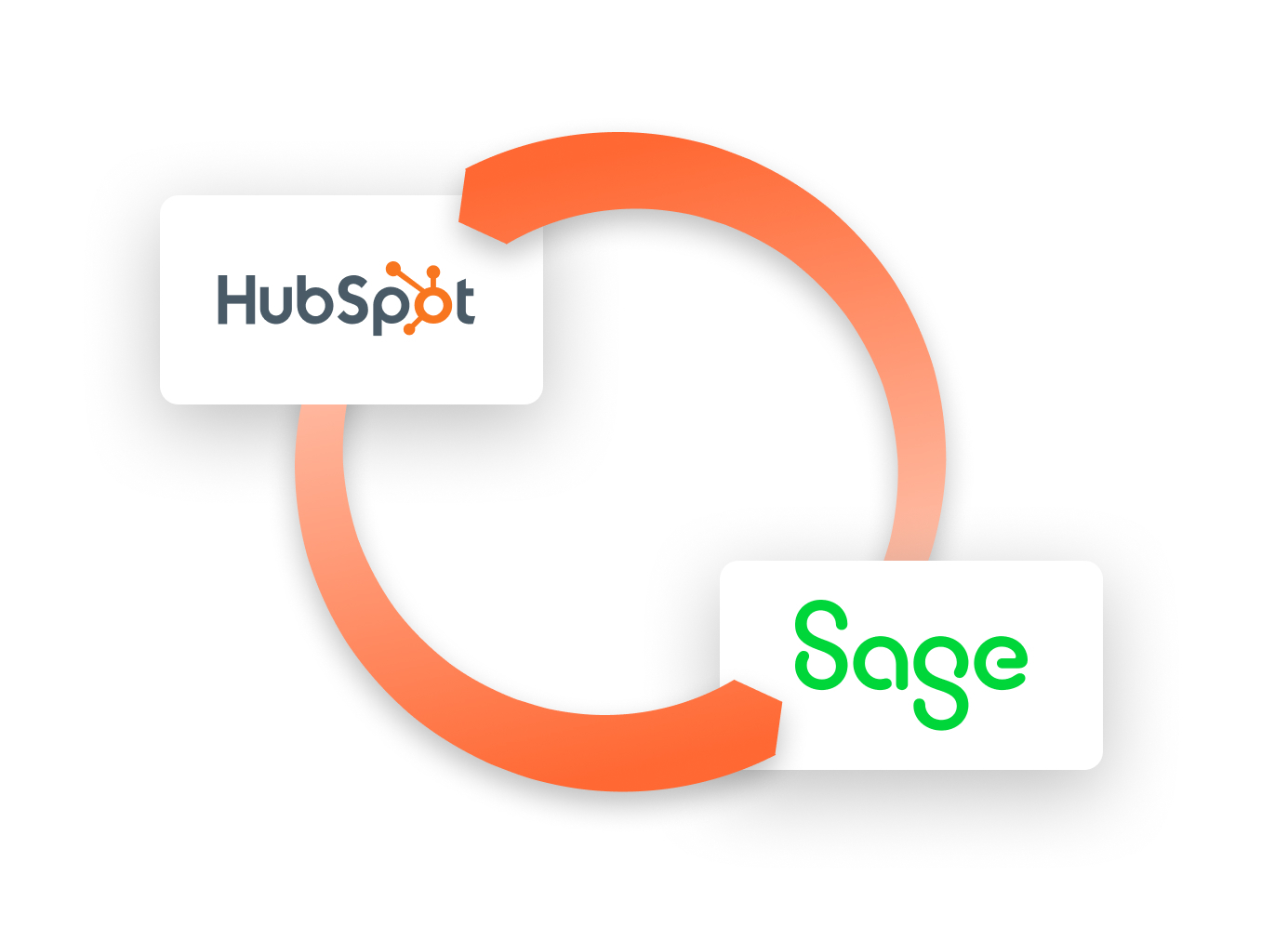
Every Sage environment is configured differently, and no two businesses use HubSpot in exactly the same way. That’s why off-the-shelf integrations rarely deliver what’s needed.
We take a consulting-led approach. Our team works with you to understand your specific Sage product setup (Sage 50, Sage 200, or Sage Intacct) and the data flows that matter most to your business. We then design and build a tailored integration using our Integration Glue Framework — ensuring a clean, scalable, and reliable connection between HubSpot and Sage.
The result: your teams get access to the right data in the right place, without manual entry, duplication, or compromise.
Common Use Cases
- Syncing customer records so sales and finance teams work from a single source of truth
- Passing invoices and payment status into HubSpot to give sales visibility of account health
- Feeding order or subscription data into HubSpot for better customer engagement and reporting
- Automating updates back into Sage from HubSpot to reduce manual entry and errors
- The result: your teams get access to the right data in the right place, without duplication or compromise.

Typical Mapping
Below are common entity/object mappings between HubSpot and Sage products.
Both Sage and HubSpot are highly configurable, so our first step is always to understand how your business operates — including automations, reporting, and insight needs. From there, our team recommends the best-fit mapping for your requirements.
Because we use a low-code custom framework, we can rapidly build and deploy tailored solutions. Unlike iPaaS tools with rigid structures or outdated API support, our approach gives you full flexibility: if it’s possible, we can deliver it.
Here are some examples of mappings we’ve implemented between HubSpot and Sage platforms:
|
HubSpot
|
Sage 50
|
Sage 200
|
Sage Intacct
| |
|---|---|---|---|---|
Companies | Customers | Sales Ledger (Customer Accounts) | Customer, Vendor, Location | |
Contacts | Contacts, Employee | Sales Ledger (Customer Accounts) | Contact, Location | |
Invoices | Invoices | Sales Ledger (Invoices) | ||
Users | Users | Users | Users | |
Orders | Sales Orders | Sales Ledger (Sales order) | ||
Payments | Payments | |||
Products or Custom Object | Stock Control (Inventory, Products) | |||
Custom Object | Employee | |||
Custom Object (Or new HubSpot Project Object) | Project | |||
Gotchas, Challenges & Limitations
![]()
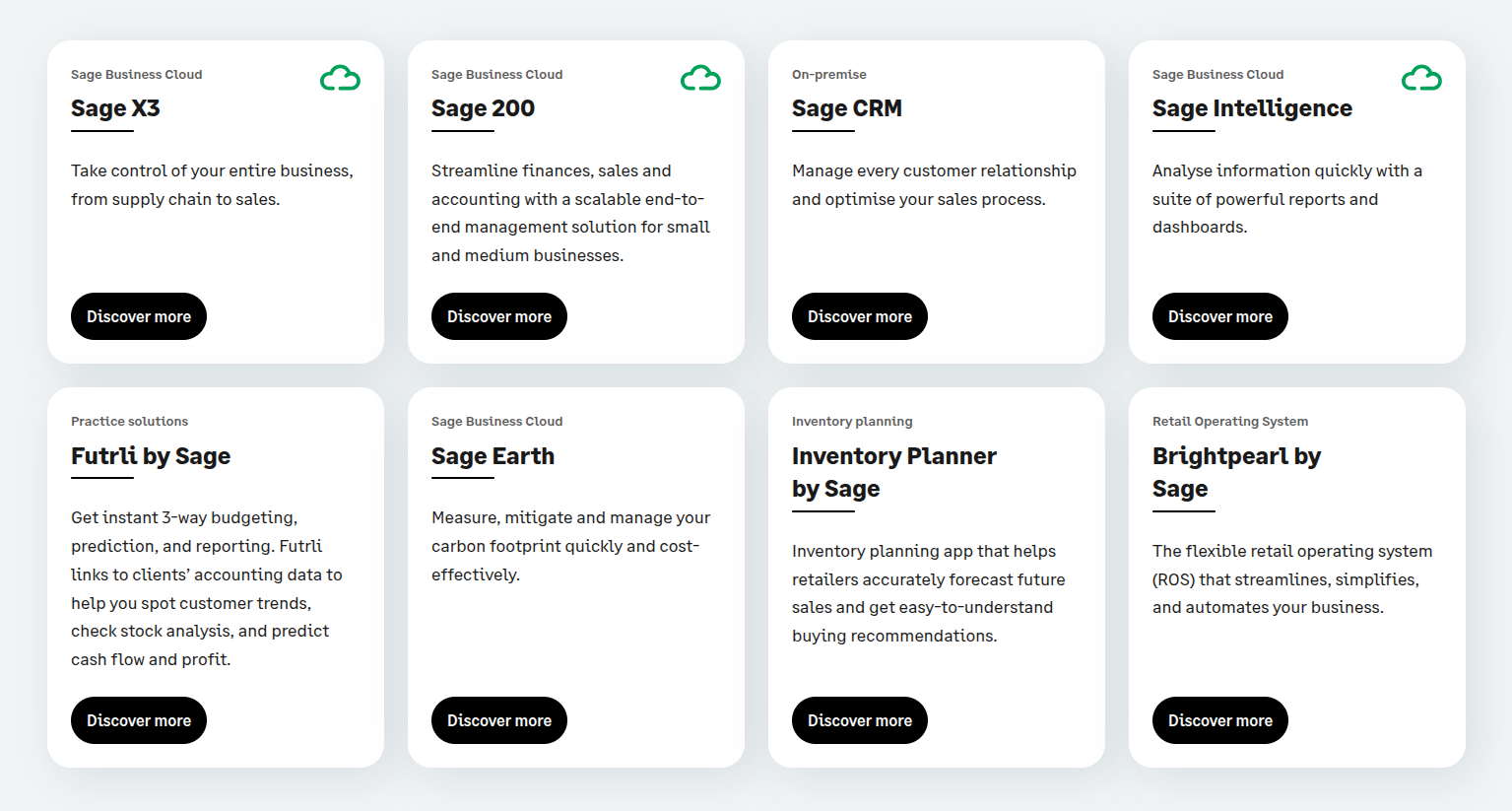
Product Variation
There is a common misconception that all Sage products are similar. In reality, each product (e.g., Sage Intacct, Sage 200, Sage HR) has its own distinct API and data structure.
This means that a new integration must be developed for each Sage product, as there is minimal overlap.
It is also important that you are clear on what version of Sage you are using up front.
Note: the image is only a small selection of what Sage offers
Data Visibility & Quality
When Sage data is surfaced in HubSpot, it often exposes inconsistencies that were previously hidden. At first glance, these can look like integration issues, but they usually stem from historical data quality or Sage configuration.
Validating this can be time-consuming, so involve a Sage data expert during testing and post-launch. They’ll quickly determine whether issues come from the integration or the source data itself.
Also allow budget for potential Sage changes, integrations often reveal gaps or misconfigurations that need addressing.
Tip: Engage a Sage expert early to save time, reduce frustration, and ensure a smooth integration.
.png)
Integration Options
![]()
Integrating HubSpot with Sage 50, Sage 200, or Sage Intacct is not a one-size-fits-all exercise. Each business has unique processes, data models, and compliance requirements. With years of experience delivering complex HubSpot and finance system integrations, we know where the pitfalls lie and how to design solutions that work reliably at scale.
iPaaS & Automation Tools
iPaaS platforms and automation tools often look like the “quick fix.” In reality, they come with challenges:
- Expensive: subscription costs add up quickly.
- Constrained: limited flexibility, often unable to handle advanced requirements.
- Outdated: many don’t keep pace with the latest APIs and custom objects.
- Risky: builds frequently hit limitations mid-project, forcing pivots that cause delays and additional costs.
We’re happy to support other platforms, but because they often introduce limitations or unexpected roadblocks, we can’t provide fixed-price quotes or guaranteed timelines. For this reason, we strongly recommend locking in your integration scope, timeline, and delivery date before starting other parts of your project.
If you do choose a different tool, our HubSpot integration experts can still support you on a consulting basis, with blocks of hours available to guide your team through implementation.
.jpg)
HubSpot Data Sync
Where Sage objects and fields are supported by HubSpot Data Sync (part of Data Hub), this is our recommended first approach.
Data Sync provides a secure, native synchronisation layer with minimal configuration and is fully maintained by HubSpot, offering fast setup and low ongoing maintenance for core CRM alignment.
Because Sage products vary significantly in data structure and API capability, Data Sync support is typically limited to contacts and companies. Where businesses need to sync financial data, transactional records, or automate workflows between Sage and HubSpot, we can help extend HubSpot’s native integration capabilities with additional configuration or custom development.
Custom Integration Development
Some integrations require more than standard mappings or out-of-the-box tools can provide. When your Sage environment involves financial data, multi-object relationships, conditional rules, or processes that must align tightly with HubSpot, we deliver a fully tailored custom integration built around your business workflows.
Our custom development approach allows us to design integrations that connect directly to your data structure, financial processes, compliance requirements, and reporting needs. This ensures a clean, scalable, and future-ready connection between HubSpot and the Sage products used across your organisation.
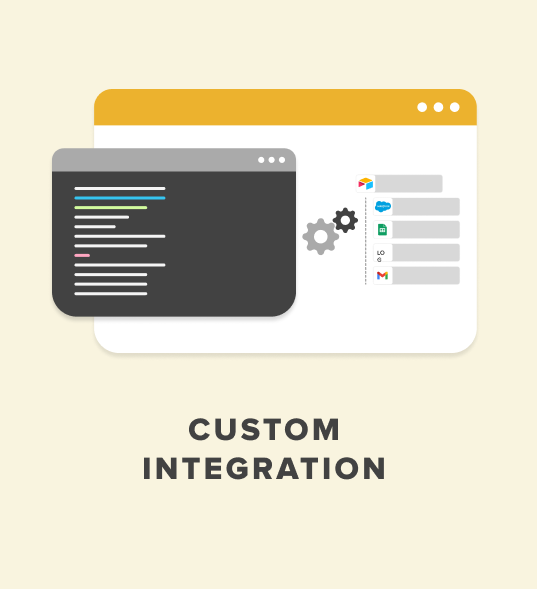
Integration Options Comparison
![]()
|
Aspect
|
iPaaS / Automation Tools
|
Avidly with Glue Custom Integration
|
|---|---|---|
| Cost Cost | High recurring subscription fees | Ongoing hosting & support fees, but typically lower than iPaaS and with added benefits |
| Speed to Deliver Speed to Deliver | Slower – extra layers add complexity | Faster – streamlined, direct development |
| Flexibility Flexibility | Limited – often can’t handle complex integration requirements | Fully tailored to your business processes |
| Reliability Reliability | Risk of mid-build failures and pivots | Clean, predictable, and stable builds |
| Scalability Scalability | Constrained by platform limits | Designed to scale as your business grows |
| Support for HubSpot APIs/Objects Support for HubSpot APIs/Objects | Often outdated, missing new features | Always built on the latest APIs and objects |
| Long-Term Value Long-Term Value | Cost sire, ROI drops over time | Lower ongoing costs, plus wider Integration Glue benefits beyond hosting |
Our Approach
![]()
What Makes Our Approach Different
- Consulting-Led: We tailor every integration to your Sage instance and business needs.
- Future-Proof: built on the latest HubSpot APIs and objects, unlike many packaged tools
- Delivered by Experts: all consulting, design, and development work is handled by Avidly’s experienced team.
- Cost-Effective: faster to build and maintain than iPaaS solutions, with lower long-term costs.
- Proven Framework: To accelerate development and maintain enterprise-grade reliability, our team builds on a structured internal integration framework that provides best-practice SDLC processes, secure hosting, version control, monitoring, and consistent development patterns.
This framework enables rapid setup, stable delivery, and simplified long-term maintenance, while still giving you a fully custom integration tailored to your Sage configuration and specific HubSpot requirements.
The result: a flexible, reliable integration built to last, delivered by experts who understand both HubSpot and Sage inside out.

Discover
-
Get access to your Sage environments and payloads
-
Confirm key data flows & inclusions
Design
-
Detailed field mapping and transformations between the platforms.
-
Specification for match, merge, create and update rules.
Develop
-
Set up the integration environments on the platform.
-
Create a HubSpot integration app.
-
Connect to your HubSpot and Sage platforms.
-
Build out your match, create, update, merge, mapping and transformation rules.
Deliver
-
Internal testing.
-
Your testing.
-
Launch.
-
Post launch monitoring with real data.
Hosting, Monitoring & Maintenance
- GCP Logging: We use Google Cloud Platform (GCP) logging for standard monitoring and to track the integration's health.
- Sentry: Sentry provides in-depth error logging and notifications for specific issues.
- Sage Internal Logs: Sage's own internal logs and access logs can be reviewed for additional insight into the integration's activity.
All integration approaches, iPaaS, automation tools, and Integration Glue custom integrations, involve hosting costs. Integration Glue Custom Integration hosting typically starts from USD $99 per month. This can be tailored to your business needs (e.g. static IP addresses, custom network configurations) at an additional cost.
With Integration Glue Custom Integration Hosting, you’re covered for major HubSpot updates as well as generic security and framework improvements.
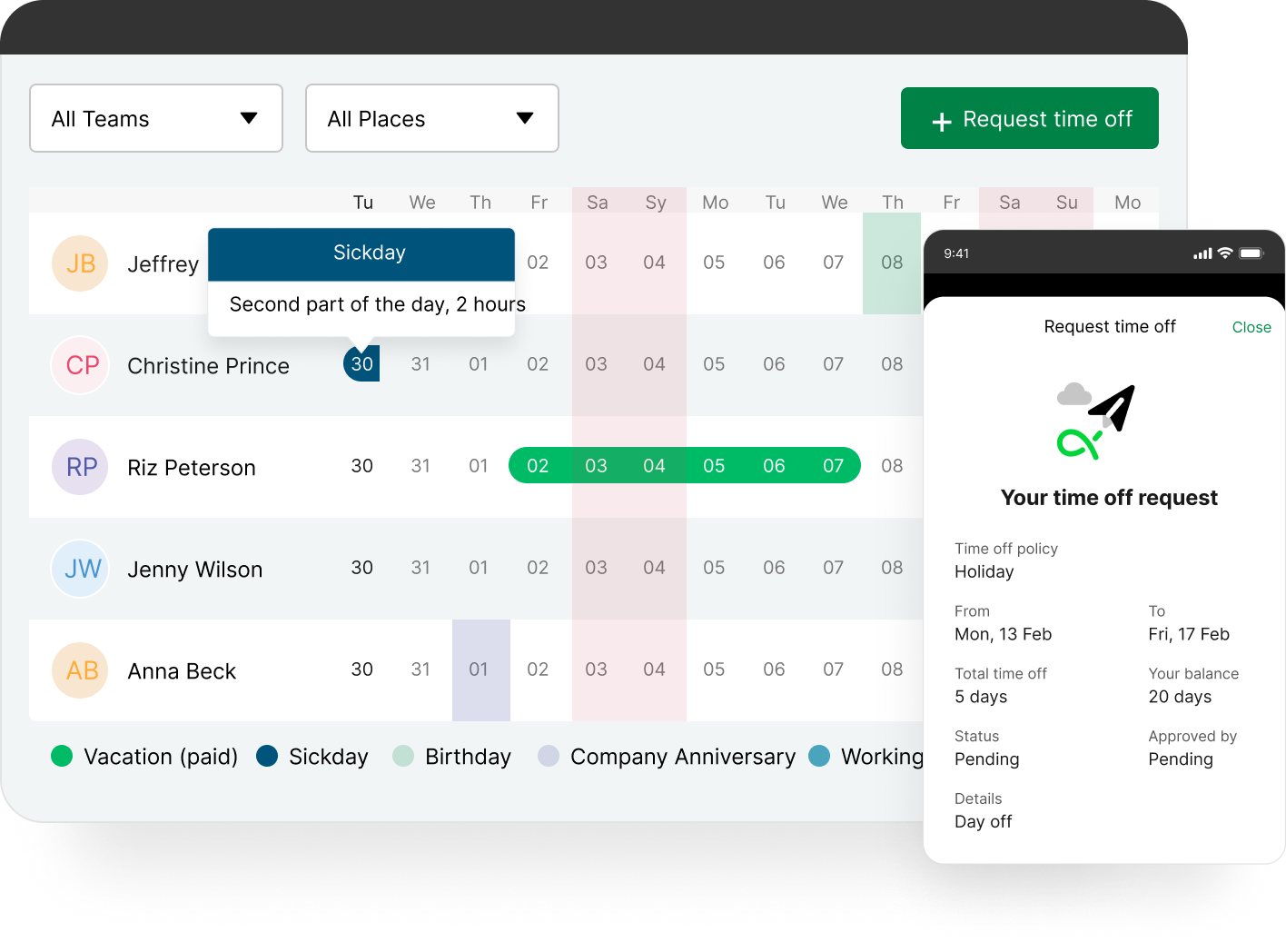
However, changes to how the integration functions, such as new mappings, transformations, or adjustments to your Sage platform, are not included in the hosting fee.
We’ve also seen with iPaaS and automation platforms that platform changes can cause delays, outages, or require configuration workarounds to keep systems running.
To avoid disruption, we recommend a maintenance contract to give you:
- Peace of mind: proactive monitoring and error detection
- Less downtime: quick response to issues before they escalate
- Future-ready integrations: small changes applied as your HubSpot or Sage setup evolves
- Continuous improvement: enhancements that keep your integration running smoothly and optimally
FAQs
How do we get started with an integration?
The first step is a short discovery call where we learn about your current systems, how your team works, and what data needs to flow between platforms. From there, we confirm the scope, identify any technical requirements, and recommend the best approach: HubSpot Data Sync (where supported), custom integration development, or an iPaaS solution if your organisation already uses one.
Once the scope is aligned, we provide a clear plan, estimated timelines, and the level of access we’ll need to your systems to begin work.
What are the steps involved?
Our integration process follows a simple and predictable structure:
1. Discover
We review your systems, confirm data flows, and understand how your team uses each platform.
2. Design
We document the mapping, rules, logic, transformations, and sync direction required to connect both systems.
3. Develop
We configure environments, set up authentication, build the integration logic, and prepare everything for testing.
4. Deliver
We test internally, support you through user acceptance testing, deploy to production, and monitor the first live sync.
This structured approach ensures accuracy, reliability, and consistency across every integration we deliver.
Where does a partner support us?
As your integration partner, we support you throughout the entire project — strategically and technically.
This includes:
- advising on the best integration approach
- designing the data mapping and logic
- handling authentication, configuration, and setup
- building, testing, and deploying the integration
- assisting with reporting or workflow alignment inside HubSpot
- providing post-launch monitoring, optimisation, and optional ongoing maintenance
Whether you’re using HubSpot Data Sync, a custom integration, or an iPaaS platform, we act as your end-to-end support partner to ensure the integration works the way your business needs it to.
Is my data secure when using this integration?
Yes. Our integrations process data transiently, encrypt traffic end-to-end, and follow OWASP and ISO-aligned security practices. We do not store customer data by default, and access is tightly controlled through least-privilege IAM and secure secret management.
Learn more in our full security overview
What software development security practices do you follow?
We follow ISO/IEC 27001 and 27002–aligned secure development practices across all custom software and CMS deployments. This includes SSO-protected source control, code reviews, CI/CD security checks, vulnerability scanning, least-privilege access, and transient in-memory data handling with no persistent customer data stored by default.
You can read our full Software Development Security Practices documentation
